If you have removed the MENU on a specific page and wish to have the Menu Module take its place. Simply follow these steps.
Go to Menu Setting > Advanced > CSS ID & Classes > and add this below class.
cstm_menu
Take a look at this screenshot:
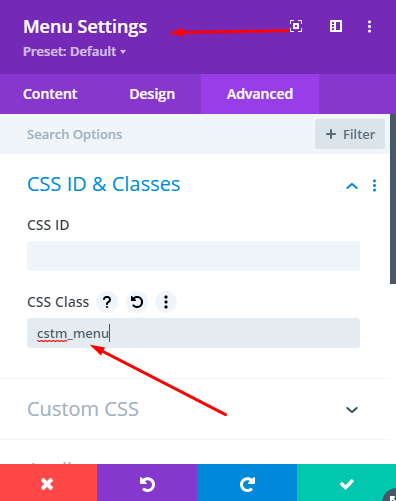
And then please go to your WordPress Dashboard > Divi > Theme Options > Custom CSS and add the following:
@media only screen and (min-width:981px){
.cstm_menu{
position:relative;
left:50px;
bottom:50px;
}
}


0 Comments